Day 32 Task: Launching your Kubernetes Cluster with Deployment
Congratulation ! on your learning on K8s on Day-31
What is Deployment in k8s?
A deployment is an object in Kubernetes that helps you to manage a group of identical pods.
Without a deployment, you’d got to produce, update, and delete a bunch of pods manually.
With a deployment, we tend to declare one object in a very YAML file.
Using Kubernetes deployment we can autoscale the applications very easily.
Example:-

Today's task let's keep it very simple.
Task-1:
Create one Deployment file to deploy a sample todo-app on K8s using the "Auto-healing" and "Auto-Scaling" features.
Add a deployment.yml file
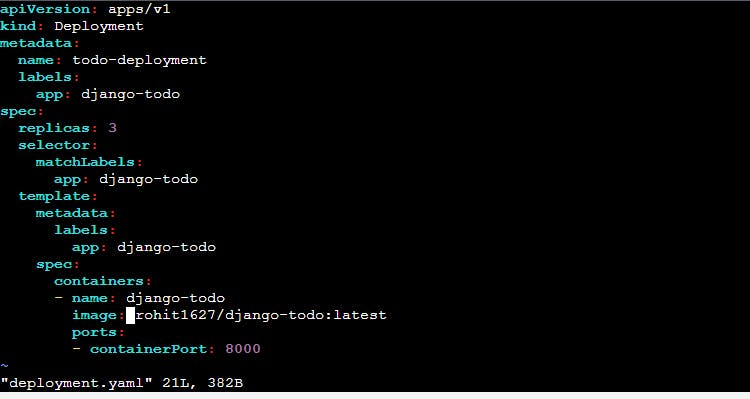
This deployment file will create a deployment with 3 replicas of a container named Django-todo. The container is based on the image rohit1627/Django-todo: latest, which should be replaced with the actual image name of your application. The container listens on port 8000. The deployment is associated with a label django-todo, which is used in the selector to identify the pods that belong to the deployment.
Apply the deployment to your k8s (kubeadm) cluster.
kubectl apply -f deployment.yaml
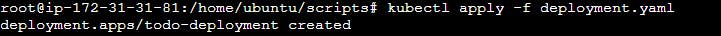
To list a deployment:
kubectl get deployments
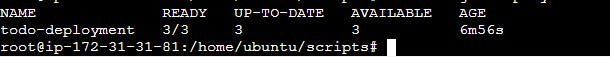
To list pods:
here deployment file creates 3 replicas of a container
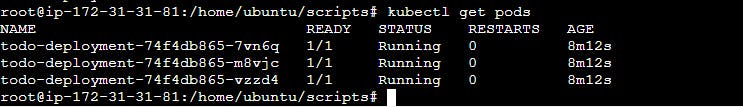
Use Case
The following are typical use cases for Deployments in a Kubernetes cluster are :
We can create a Deployment to roll out a ReplicaSet. The ReplicaSet creates Pods within the background. We can check the status of the current deployment rollout was completed or not.
Declare the new state of the Pods by changing the PodTemplateSpec of the deployment. A brand new ReplicaSet is made and also the Deployment manages to move the Pods from the previous ReplicaSet to the new one at a controlled rate.
Rollback to an earlier Deployment revision if the present state of the deployment isn’t stable. every rollback updates the revision of the deployment in the K8s cluster.Scale up the Deployment to facilitate more load. we can scale up the deployment during hours when we see huge traffic and network in/outs
We can Pause the Deployment to update/apply fixes and bugs to its pod spec and then can start a new rollout for changes to reflect
Thank you for reading!! I hope you find this article helpful......